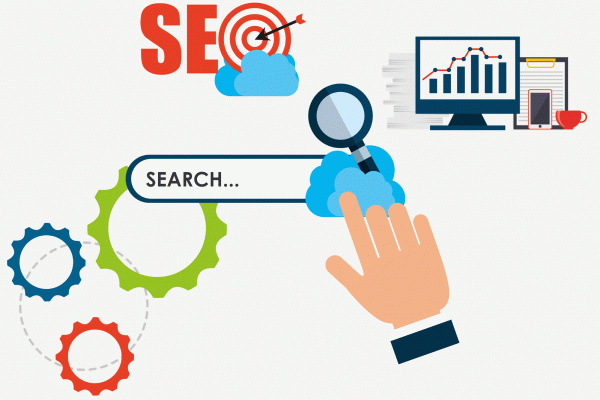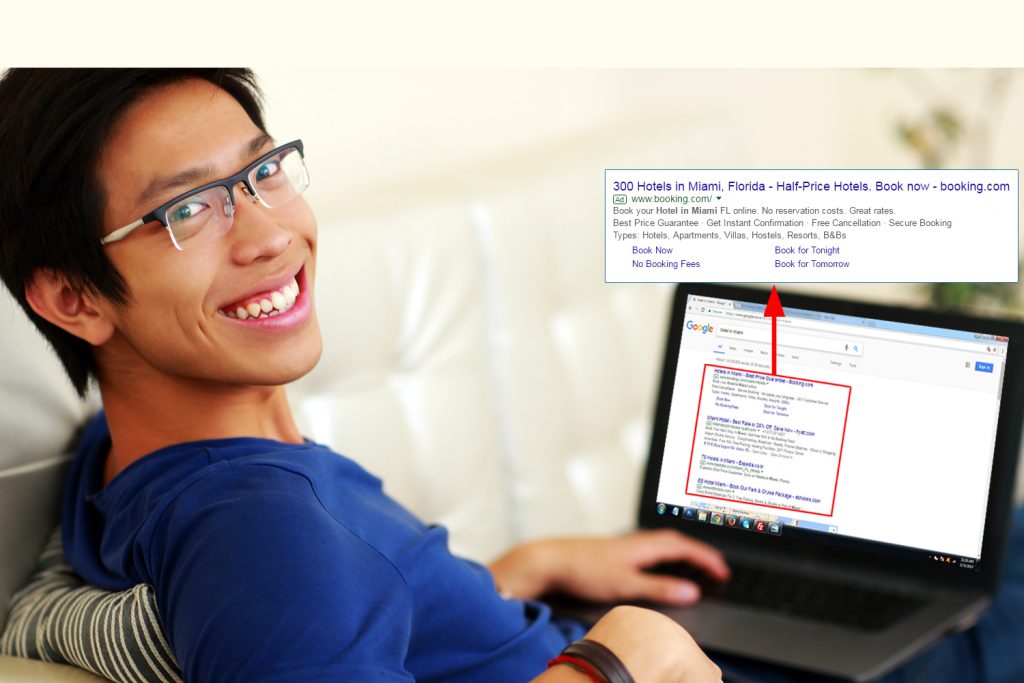Table of Contents
Google My Business Optimization Checklist 2023 : Google My Business (GMB) is the foremost way of listing any local business online. A perfectly managed GMB listing influences the local business search results on Google search, maps, Google Assistant (voice search), and more. In a few circumstances, GMB listing is proved to be more beneficial over that website.
Solidifying the top rank on the search engine results page (SERP) of Google provides a business a different type of credibility than any kind of marketing mode. Attracting some potential customers is way better than getting huge unwanted traffic. Google My Business Tips from experts are essential to ensure a wide local reach.
Our Google My Business Optimization Checklist paves way for your local business to succeed.
GMB is helpful as the customers find the contact details of your business through it. To take advantage of its full potential, you need to optimize the GMB listing with great attention.
How to Optimize Your Google My Business Listing ?
Here are the basic steps that could help you fully optimize your GMB listing. An optimized Google My Business profile helps consumers to choose your business over competitors.
Google’s algorithm for ranking Business Profiles not only considers proximity and relevance but also activity and quality of information. Once your GMB profile gets optimized, Google considers these signals to rank you higher in local results.
Get started.
Make Sure Your Business Eligible For GMB Listing
Google My Business Optimization checklist starts with eligibility i.e. you need to know whether your business qualifies for listing or not. Not every business can create or claim a GMB listing. You must have a physical location to verify your business. Online businesses are not eligible for listing.
There are a few exceptions; however, Google My Business listings are mostly for traditional, offline businesses.
Verify Your Business’s Information
One of the next steps on google my business optimization Checklist, while setting up a profile is the Google My Business verification. The possible verification methods include mail, email, and phone number. In case you own a website, you can also use the Search Console to verify.
However, verification via postcard is the primary way to verify your GMB listing. Google will send the verification code to the physical location you mentioned.
Add Business Name
Upon the completion of the verification process, you can now add your business name. It is necessary to include the name of your company as it appears in real life. It’s a bad practice to add names with keywords.
Let’s say – The business name is ‘345 Health Spa’ but you also put additionally ‘- The Best Massage Therapist in New York.’ That could make your GMB listing suspended as the Google algorithm can detect suspicious activity such as keyword stuffing.
Although the business name is a ranking factor, you need to be compliant with Google’s guidelines. It is suggested that the company’s name should be represented accurately and fairly. This plays an important factor in google my business optimization checklist 2023.
Pick The Best Categories To Describe Your Business
Google My Business allows you to select one primary category and up to nine secondary categories. You have to choose the right GMB category to best describe your business. Your local search result is dependent on the primary category you pick.
For instance, food center ‘The Taste Bud’ will come under the category of Restaurant. A secondary category might be Food court, Food producer like this. Avoid stuffing the GMB profile with irrelevant categories that are not related to your local business.
Accurately Specify Your Business Location
Either you are serving customers at your location or running a hybrid model that includes both, a service area business and a physical storefront business, then you need to specify your business location precisely.
In case of a multistory building, you need to mention the floor details with the appropriate street. Using the information, Google requires a detailed location to draw visitors to the proper SERPs because that enhances the customer experience. Google my business optimization checklist 2023.
Mention Business Hours
Regular attention is required to achieve a Google ranking. Some businesses begin with ambitious intentions and have extended business hours. However, the business could curtail hours for various reasons. You need to show your customers your work time to improve their experience.
Add Your Phone Number
Some businesses deliberately leave the phone number space blank because they are not interested in interacting with the public and answering calls. However, trustworthy customer-centric businesses provide their phone number in an attempt to enhance support.
Include Your Business Website
If you have a website, you must add this to let customers know about your nature of service in detail. If you do not have a website, Google can create a free website for you. When you have one, it will be automatically updated. You can hire a web consultant like SEO Company USA to design an SEO friendly web design for your business.
Provide An Appointment URL
An appointment URL is another kind of contact mean on Google My Business. It is publicly visible to your customers and they can use it as an appointment system or simply leave a message through the contact form. You can go with calendly.com, a free business calendar.
Describe Your Company In Details
Most successful businesses describe companies backward and forward. You should have enough knowledge to share your products and services. You need to keep your description within 700-750 words.
Be specific and mention the qualities of your business normally. Make free the sales and advertising pitches to other media formats. Honestly, Google loves all such information.
Put All Products & Services You Offer
It’s erroneous to input incomplete information in the Google My Business listing. What you want to do is put everything you offer. Now follow google my business optimization checklist 2023.
Today, Google features products (also via posts) and services (on mobile) that empower you to nudge customers toward your business over rivals. Be sure the products and services are properly described. It could let customers know exactly what they get when they hire you.
Decide Which GMB Highlights/Attributes Work Best
Highlights/Attributes in Google are usually meant for putting in a few other facilities that are unique to your business.
Let’s say – A bar offers free WiFi and an apartment complex provides a pool facility. Such facilities on your GMB profile encourage customers towards your business.
Fill Out Menu/Booking Items
Menu and booking items are essential for businesses like restaurants, hotels, bars, etc. If you have a restaurant, you need to include as many menu items on Google listing as possible. You need to prepare your own dish photo to make the customers feel real.
Take High-Resolution Photos & Videos
The impression is the foremost factor to stand up a successful business empire. Uploading high-resolution photos and videos confirm to Google that you care about your business and always strive to attract people.
Keep in mind your business logo is essential to be placed in the main cover photo. One time-honored marketing tactic is to feature smiling, joyful people in photos. Google my business optimization Checklist 2023.
Enable The Messaging Feature
Messaging, similar to call, is a medium to strengthen communication between a business and its customers. The backend of the messaging feature can only be used via the mobile GMB app. By enabling the option, you will get a “request a quote” button underneath your GMB name.
Don’t commit a mistake and disable messaging in GMB because you don’t want to handle the “extra” effort.
Pay Attention To Reviews
Reviews are quite inevitable for any business as they encourage others to take a company/product/service into consideration. Reviews also play a big role in local search engine optimization and they are connected to click-through rates.
Everyone only wants to buy products and services from a company that has a great reputation across our neighborhood and the internet. Great high-quality reviews can lead to a higher click-through rate which automatically means more business.
Write Posts And Updates Regularly
Google My Business now lets you post updates to your profile. Earlier Google didn’t have this feature. You can write about special events, offers, and new product launches in your local listing.
You need to be serious about spelling and grammar while writing everything in the listing.
Clarity is the key. You want your ideas clearly stated without rambling in circles. Show Google that your business is active – Google loves fresh and new stuff. Always use attention-grabbing images or videos in your posts to get a higher engagement rate. Your goal is to build a relationship with your customers, not to sell anything.
GOOGLE MY BUSINESS OPTIMIZATION CHECKLIST 2023
Conclusion
A properly created and maintained Google My Business listing would definitely help a local business grow at a tremendous rate. From getting customers to building reputation through ratings and feedback are the essentials of any business and that too becomes possible with GMB.
The Google My Business tips can define the potential of any local business. Keep in mind that your Google My Business Listing is the pillar of local SEO. Considering this the ultimate Google My Business Guide, implement all these to get amazing results on local search.
The GMB 2023 is not limited to the present or next year but is assumed to reign over a long period of time in future.
The above checklist would be useful if attentively taken care of. Users might experience issues during the last phase of the listing — receiving verification code.
Feel free to reach out to us for great GMB Listing solutions.