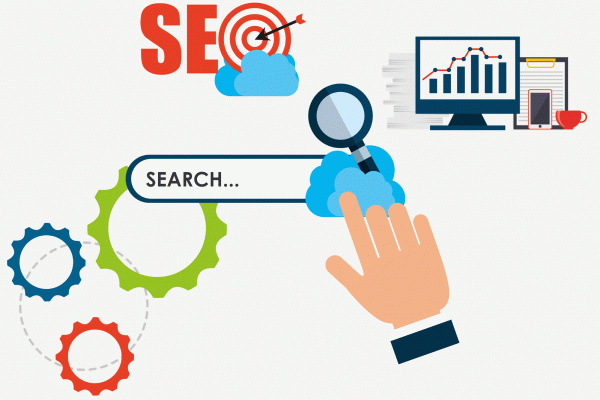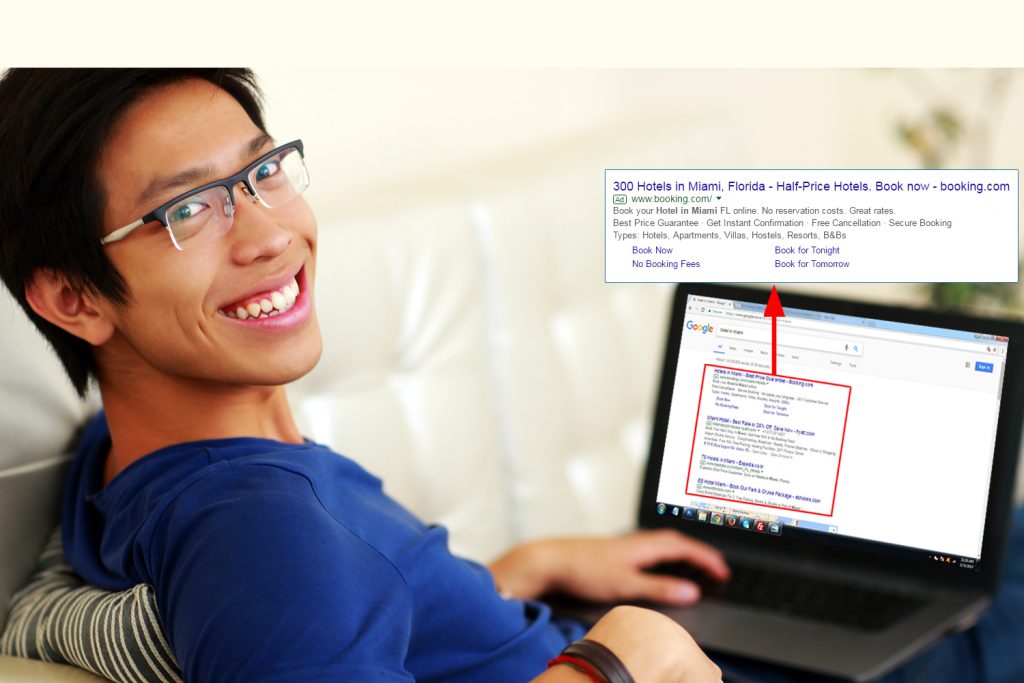Table of Contents
WordPress is the pre-eminent content management system when it comes to Search Engine Optimization (SEO). Improvement of WordPress SEO becomes inevitable to grow your business online. Unfortunately, most WordPress SEO guides are too technical for inexperienced users to get started.
Even though WordPress is SEO-friendly in nature, you need to follow the best practices of WordPress SEO, if you are really desperate to ramp up your website traffic.
In this blog, we’re trying to enlighten you with the best tactics and practices necessary for optimizing a website that can result in improvement in ranking as well as overall sales. Follow our step-by-step guide to experience its full potential.
Basics of WordPress SEO
SEO is a bit technical. But that does not mean you need to have coding knowledge before working on WordPress SEO. Be confident, you can optimize a website on your own once you implement our techniques below.
Let’s get started.
Check Visibility Settings of Your Website
WordPress has a built-in option that can hide your website from search engines. Its main purpose is to give you the desired time to work on the website before going live.
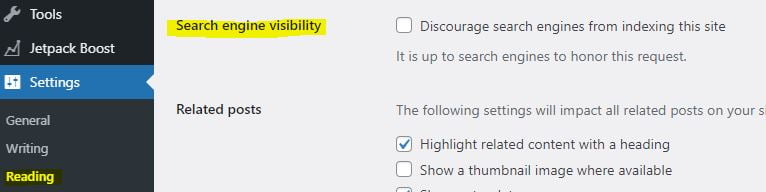
Once you complete the website and wish to search engine bots crawl it, make sure you have unchecked the box. Sometimes this checkbox is enabled accidentally which makes your website unavailable to search engines even after becoming public.
You can find this option in the admin area. After successful login, you need to visit Settings >> Reading option. Just scroll down a bit and you will find the ‘Search Engine Visibility’ section. You can check/uncheck the box based on your requirements. But remember, you need to click the ‘Save Changes’ button to keep your changes.
Using SEO Friendly URL Structures in WordPress
SEO friendly URL is referred to one that describes the topic of the content of a web page. Such URL structures are easy to read by both search engines and humans
Let’s check a couple of SEO friendly URLs:
You can notice here that the URLs give a hint to the readers of what the page is about.
On the other hand, check some of the poorly practiced URL structures below.
https://example.com/archives/45
https://example.com/?p=20364
In the just above URLs, you cannot get a clue what the page contains.
SEO-friendly permalink structure can improve the page’s visibility in search engine result pages.
If you are unaware of updating your WordPress site’s permalink structure, read the below paragraph carefully.
To check and update your permalink structure, you need to visit the Settings >> Permalinks page. Then choose the post name radio button and click on the ‘Save Changes’ button to keep your settings.

It is suggested that before making a page live, you need to fix the URL structure perfectly. In case if you would not have done it earlier, still you can update this later. However, updating an older URL could land visitors on a 404 page. That’s why you need to redirect the old URL to the fresh one.
WWW vs non-WWW
When you are creating your website, you have to make sure whether your web URL contains WWW like https://seocompany.us.com/ or does not have WWW like https://www.seocompany.us.com/. Search engines consider both differently. Thus you should select one and stick to it forever.
You can conveniently set your preference by visiting the Settings >> General page. Make changes to both the ‘WordPress Address’ and ‘Site Address’ fields as per your choice.
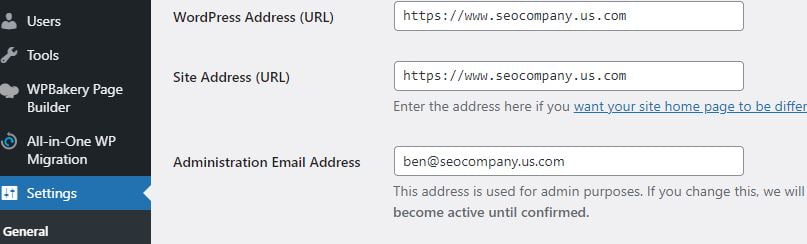
The Best WordPress SEO plugin
Plugins make WordPress simple and user-friendly. You can find numerous WordPress SEO plugins but beginners may be confused to choose the right one from them.
Installing multiple plugins for different SEO tasks can be complex. So we are suggesting you to use all-in-one WordPress SEO plugin. Some of the leading SEO plugins are Yoast, AIOSEO, Rank Math and more.
AIOSEO is the premier; Yoast is the most popular, and Rank Math is the advanced WordPress SEO plugin according to our standpoint. However, you can use any as per your understanding.
Add XML Sitemaps in WordPress
A sitemap is a collection of your website pages that help search engines find, crawl, and index all your content. The XML sitemap is always considered one of the top SEO factors. You can create the sitemap manually or with the help of plugins.
The sitemap of a website is found by typing the root domain with /sitemap_index.xml. Example:
https://seocompany.us.com/sitemap_index.xml
Then submit your XML sitemap to Google and other Search Engines.
Optimizing Your Blog Posts for SEO
Most beginners think that just installing and activating an SEO plugin is enough. Keep in mind that SEO is an ongoing process. To get the best results, you need to work on it regularly.
Top SEO plugins let you insert a title, description and focus keywords to every blog post and page. You can also have a preview of what users will get while they Google your site. Optimizing your titles and descriptions is necessary to receive enough clicks.
Thus before publishing your blog post, scroll down to the (Rank Math) SEO section and take its full advantage.
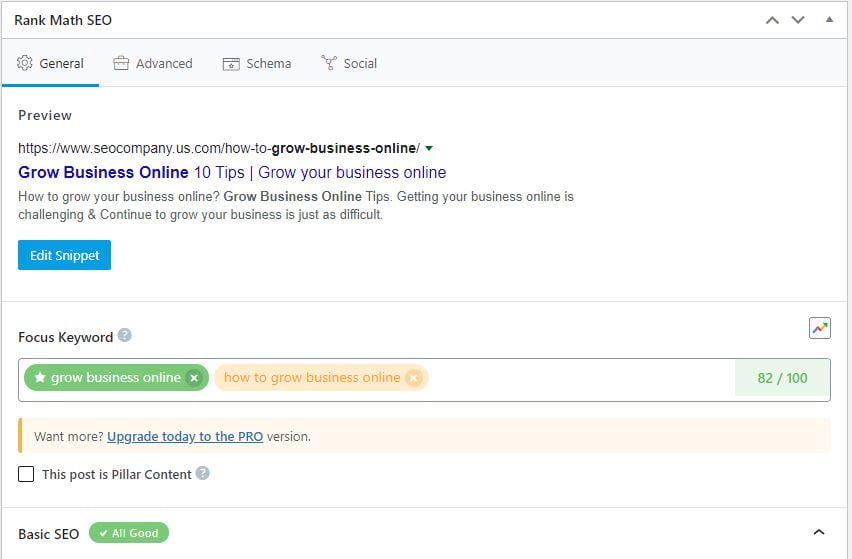
Doing Keyword Research for Your Website
Keyword research is essential to make your web pages visible high on search engine result pages and also subsequently get enough visitors. Your trustworthy SEO company USA can suggest you the right keywords considering several factors including your nature of business, people’s search, and much more.
You can find dozens of Keyword Research tools, both free and premium, to get the best ideas. Some of the best tools are Google Keyword Planner, SEMRush, Keyword.io, among others. Along with the keyword research, do a study on your competitors’ top keywords that let them get traffic.
WordPress SEO Best Practices
Following the WordPress SEO basics and using the best SEO plugin can help you stay ahead of your competitors. However, to get better results, you are suggested to follow the WordPress SEO best practices below.
Here also you do not need to be too technical. Even you might not have to touch any code in these practices.
Let’s start.
Proper Use of Categories and Tags in WordPress
In WordPress, you can sort your blog posts into various categories and tags. This enables you to manage your content topic-wise, and also helps users to find the content they are looking for.
The use of categories and tags also facilitates search engines to get your website content and structure well. Most of the time, beginners face difficulties using categories and tags. For the sake of our readers, we are explaining it. Just read.
Categories are a way of grouping your posts. Let’s say your blog is education, so you need to create/select a category on the type of education like “SEO” here. You can also use multiple categories for a single post and also add child categories to them.
Tags are just like keywords that describe your post content. Suppose this blog is kept under the SEO category and the preferred tags would be SEO guide, SEO tips, WordPress SEO guide, etc.
Proper use of categories and tags makes everything easy for your users to browse your website. Similarly, search engines find it easy to browse your website.
Do Internal Linking?
Search engines assign a score (PA – Page Authority) to each page of your website. It is kept secret to the users. Remember, the links are the most common signals of this authority. For this reason, it is necessary to link the content of one page with another.
Most SEO experts use hyperlinks every time when possible. This practice increases page views, user retention time, and the overall SEO score of the website.
Optimize WordPress Comments
Comments are considered as an indicator of user engagement on your website. When we talk about engagement it means more traffic, more backlinks, and SEO improvement.
However, every time you need to make sure that the comments are real, not spammy. To keep the spammers at bay, you need to disable the auto-approval of comments. The use of the Akismet plugin can help you take on the spam issue.
In addition, you have to close the comment section after reaching a certain number of comments. Too many comments on a post make the load slower that affects your SEO score.
NoFollow External Links
You know links let search engines decide which pages are crucial. At the time of linking an external site within your post, you are passing some SEO score (Link Juice) to that link. Thus when you link to more external websites that means you are passing away your SEO score.
To save link juice, you need to add the “nofollow” attribute to external links that instructs search engines not to follow those links.
A normal external link looks like: <a href=”https://seocompany.us.com”>SEO Company USA</a>.
But an external link with the nofollow attribute looks like: <a href=”https://www. seocompany.us.com” rel=”nofollow”>SEO Company USA</a>
Optimize Your Site’s Speed & Performance
According to various studies, it is revealed that speed is the foremost factor for getting web traffic. Users within the first three seconds change their mind whether to stay on the page or not. That’s why make sure your website loads faster.
Search engines consider user experience in their ranking parameters. Faster websites always rank higher in Google. To boost the speed of your website, you need to opt for a reputable WordPress hosting provider like Bluehost and SiteGround.
Conclusion
WordPress SEO is not your cup of tea if you won’t follow the step-by-step guide. Make sure the appropriate implementation of the discussed WordPress Basics and Practices would effectively optimize your WordPress website that not only increases your search engine rankings but also the count of website traffic.